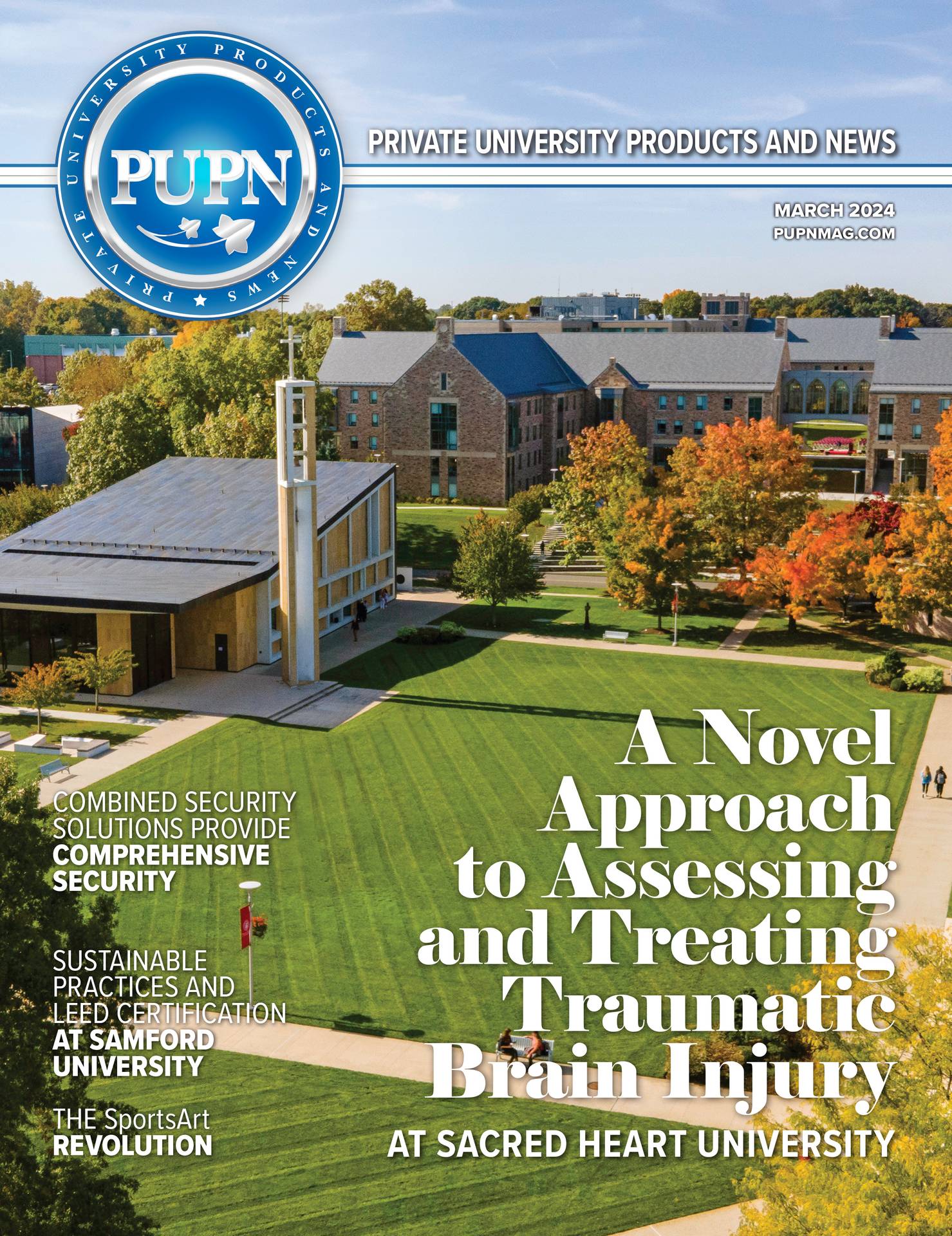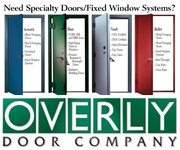The Foundation for Security Protocols
Emergency communication platforms provide the foundation upon which your safety protocols are carried out. Through monitors, displays, and mobile devices across your campus, plus audible alerts and alarms, you have a fast and customizable method for deploying emergency notifications and follow-up communications in a crisis. Just as safety and emergency best practices are evolving for colleges and universities, so too is the technology to help campuses disseminate that information. Let’s take a look at the latest in integrated emergency communication platforms and how you can communicate more quickly and clearly when there is a threat.
The Latest in Integration Capabilities
Behind the attractive user interfaces of well-designed communications platforms-though important for usability-are the most critical details you need to know. First and foremost, you should understand how the platform detects alarms and deploys information. The most advanced and flexible platforms are hosted by the vendor in the cloud, which gives you greater reliability by avoiding the risk of power outages, lightning damage, or poor maintenance that could cause on-premise system servers to fail.
With a cloud-based solution, you can access its management portal/ user interface from any connected device from any location and by any authorized user-including from outside a building or off campus during an emergency. An emergency communication platform cannot and should not stand alone: Integration with your other systems-fire, lockout, etc.-is required for a truly comprehensive communication system. In action, this means that when a fire alarm is pulled in Building A, an authorized user of your communication platform can deploy specific evacuation messages to that building. The most reliable platforms connect through electrical wiring to monitor the “normally open” electrical contacts of emergency systems. This provides direct physical access to alarm switch status, which can trigger a completely automated response. This is more robust than relying on staff to observe and report dangerous issues, or remember complex emergency protocols during a crisis.
The Way Integrators Work
Integrators are physically wired to fire panels, lockdown switches, or any electrical “normally open switch” for reliability and a fast response. The number of switches that can be monitored depends on your platform. The integrators convert a change in a switch’s physical status (e.g. a fire alarm is pulled) into internet messages that cause the cloud-based management software to trigger appropriate alarm screens on displays throughout the building or campus. Voice instructions or automatic notifications to authorities add to the effectiveness of alert displays.
Initial, pre-configured message delivery choices are “all-call notification” or “zoned notification.” Severe weather alerts and advisories are provided by NOAA through online data feeds (versus alarm switches) and are initially deployed as all-call messages. Your entire school or campus receives the same message-for instance, “Tornado warning, take shelter!” Notification systems that can deploy follow-up weather alert messages with more detail, to specific audiences, are much more effective than those that cannot. For all-call fire or lockdown emergency notifications, a single switch is monitored by one input on one integrator. When the switch’s status changes, a single message is created and initial alerts are deployed.
Again, follow-up alerts can contain more detailed information or be deployed to selected displays. For zoned configurations, multiple integrators are wired to monitor a single switch. When the switch’s status changes, the platform triggers different messages for the initial response to the emergency. Integrators can be assigned to groups of displays-such as those in a particular dorm building-and messages can be tailored for particular groups when the alerts are triggered by the same alarm.
Protocols in Practice
During an emergency, one message is rarely relevant to everyone. With the advances in integration technology discussed above, you have greater power to customize your messages based on the layout of particular buildings or an area of campus so that individuals receive the most useful, specific instructions. Customizing messages based on location or group is applicable in nearly any emergency situation, from severe weather to active shooter.
It can also help avoid unnecessary panic if an emergency is not relevant to the entire campus; in these scenarios, pre-configured messages can be disseminated to specific buildings or even specific parts of buildings. For instance, rather than sending out one message to everyone that reads, “Evacuate building immediately,” the initial emergency message in one part of a building may read, “Exit immediately through door A” while another part of a building may see, “Exit immediately via stairwell.”
Initial messages are written and loaded ahead of time, and can be deployed either automatically via an integrator or at the touch of a button by an authorized user. During the emergency, the messages may be edited as the situation warrants. Concurrently, email or text notifications can also be sent to on-campus or off-campus authorities.
Considering Routine Messaging Capabilities
Some emergency communication platforms are specific to emergency scenarios only, while others may serve multiple uses, such as the delivery of daily news and routine announcements. The systems that serve multiple, routine purposes are going to be far more intuitive and effective for your staff during an emergency because they will be familiar with it. There’s less need to train users, drills will go more smoothly, and there’s far less risk of a slow response or an error if a user is handling a system they use every day.
Increased Flexibility and Peace of Mind
Detailed messaging should be part of a university’s emergency plans to supplement the campus-wide comprehensive plan, which may be difficult or impossible to access in an actual emergency. The latest advancements in integration technology give schools more flexibility and reliability than ever before, enabling faster responses to the campus community.