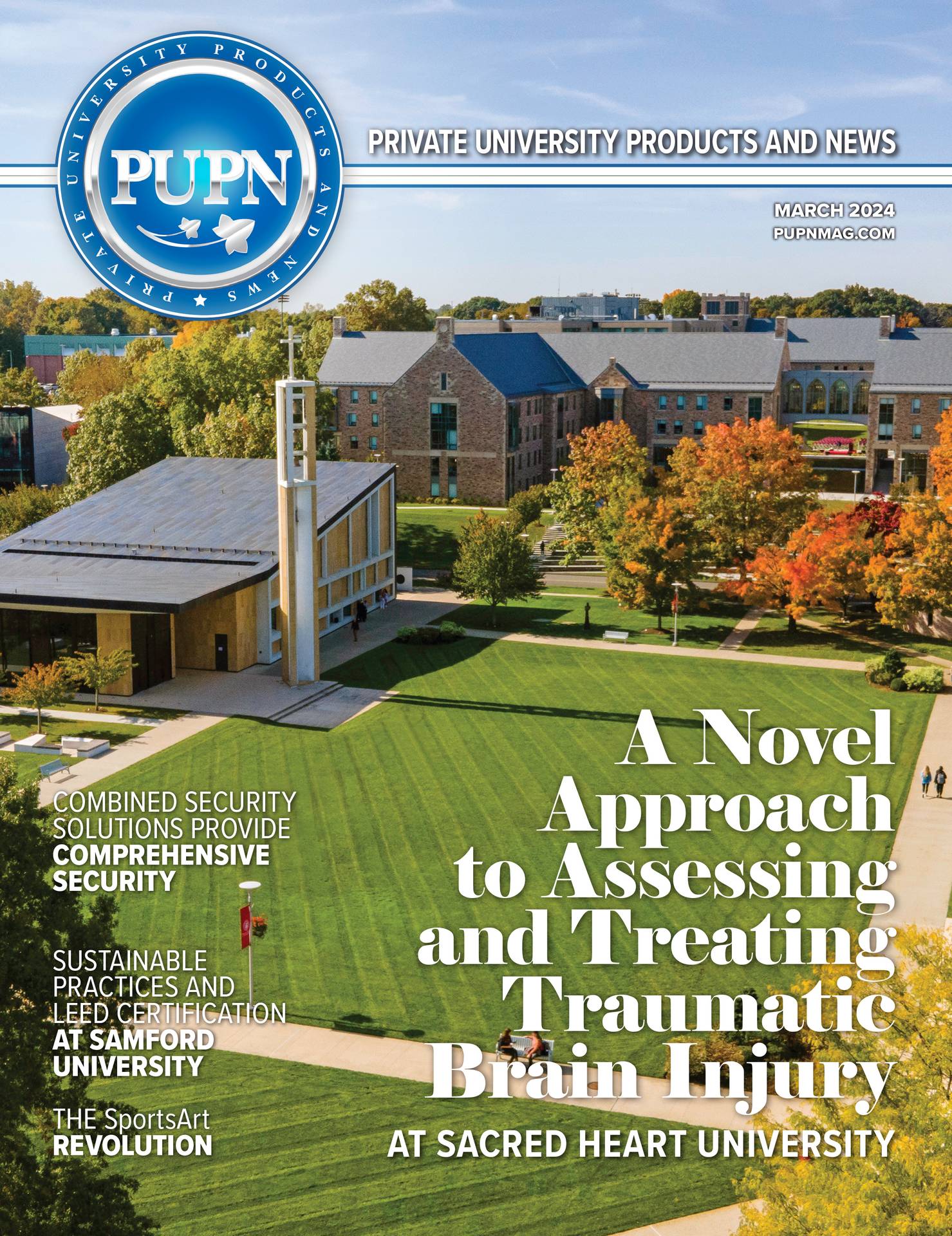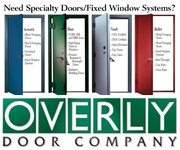As technology evolves, university communication methods have progressed from simple bulletin boards in student centers to high-tech ways to convey a message, including digital signage. Digital signage technology is now a common sight on university campuses-and for good reason. It captures the attention of a larger audience, simplifies the effective and rapid transmission of real-time information across large campuses, and provides a unified cross- campus and cross-platform communication strategy. Its multilayered benefits make it well suited for the college environment, with 73 percent of educational institutions considering digital signage crucial to the future of communication.
Three 2017 Trends
In 2017, the three biggest trends in campus communications will focus on improving the distribution of real-time information, the transformation of learning and teaching, and the enforcement of safety and security, using digital signage to amplify results and engagement.
Communicating Real-Time Information
Digital signage allows instant broadcast of information and events as they happen, from breaking news to social events and club gatherings. Universities have used informational digital displays for years, but traditionally, they were in administrative buildings or student centers, where only a small audience would see them. Because of a continuing focus on campus security, universities are moving away from solely using email to distribute campus-wide information about news, organizations and events, and are installing more displays all over campus, including in hallways and department buildings, to convey real-time messages.
The way this real-time content is presented is becoming more sophisticated as administrators realize it is not enough to simply flash information on displays. Many universities are starting to follow the same digital signage best practices that restaurants and other businesses use, such as incorporating calls to action, using touchscreen directories for wayfinding and incorporating video content. These tactics ensure the messages are seen and make communications more impactful and meaningful.
Empowering Education
A rising trend in classroom education is the use of collaboration systems, which combine digital displays with interactive software, and, in some cases, allow a classroom to communicate with other classrooms and learning spaces from all over the world. Some collaboration systems can be used both in person, or for distance learning, letting educators and their students work together on assignments and projects from anywhere. Students and teachers can use their own devices to connect to the system, enhancing productivity and engagement. This new way of communicating allows students to interact with students and instructors in classrooms around the globe, facilitating the sharing of ideas and expanding the ways people learn and teach.
Protecting Safety and Security
Each year, universities invest more money into ensuring the safety and security of students, faculty and visitors. Safety concerns will never go away, and thus real-time methods of dispersing emergency information and alerts remain a major priority-so many universities are turning to digital signage for safety messaging. Unlike text messages and emails, which can take several minutes to show up on a device, emergency alerts on digital signage appear within seconds. And unlike verbal announcements or sirens, which the hearing impaired may not be able to understand or hear, digital signage is visual, making it part of a multifaceted effort (along with other elements geared toward the visually impaired and those with language barriers)to enhance safety and security for everyone on campus.
Digital displays that normally show wayfinding or campus news can be part of an emergency alert messaging platform that is triggered when an administrator activates it, allowing displays to have dual purposes on campus. Many organizations are looking at new ways to get that data (whether local, national or global) to the audience faster. For example, Federation for Internet Alerts (www.internetalerts.org) data can be implemented into signage systems, which gives schools real-time data in a matter of seconds. Weather alerts and Amber Alerts hit screens and immediately notify the entire audience, which is crucial for colleges and universities.
Best Practices for Digital Signage on Campus
To achieve an effective digital signage program, consider the following items:
First, understand audience, installation space and goals. Know what messages must be conveyed to meet end goals, where the signage needs to go to be effective, and who will be reading it. Explore types of technology and their various options only after determining these needs first. Next, choose a platform that is able to support all goals.
For example, if the goal is to incorporate emergency alerts into informational digital signage, the platform must be expandable enough to support that. Don’t forget to look for an enterprise platform that works for the entire campus-not something that is only useful in one area or optimized for one department’s needs. Remember that a digital signage platform is still a branding platform, even when used on campus. Make sure to use the same content styles and messaging across the entire school. Additionally, determine who will be in charge of creating and pushing out content, and the various levels of access and approval each person has.
Keep in mind that if displays in different departments show their own messaging as well as campus-wide messages, they will need to divide the screen into four equal segments and ensure any campus-wide messaging always appears in the same place on every screen (this is called “zoning” the screen). Finally, if a school ties emergency messaging into informational displays, the emergency message should always look the same and appear in the same place on the screen, regardless of where each screen is physically located.
Closing Thoughts
Providing a great university experience is one trend that will never go out of fashion, and neither will technologies enabling that. Digital signage can enhance learning and teaching, push real-time information, and protect safety and security, helping universities create a safe and enjoyable experience while boosting engagement across campus.