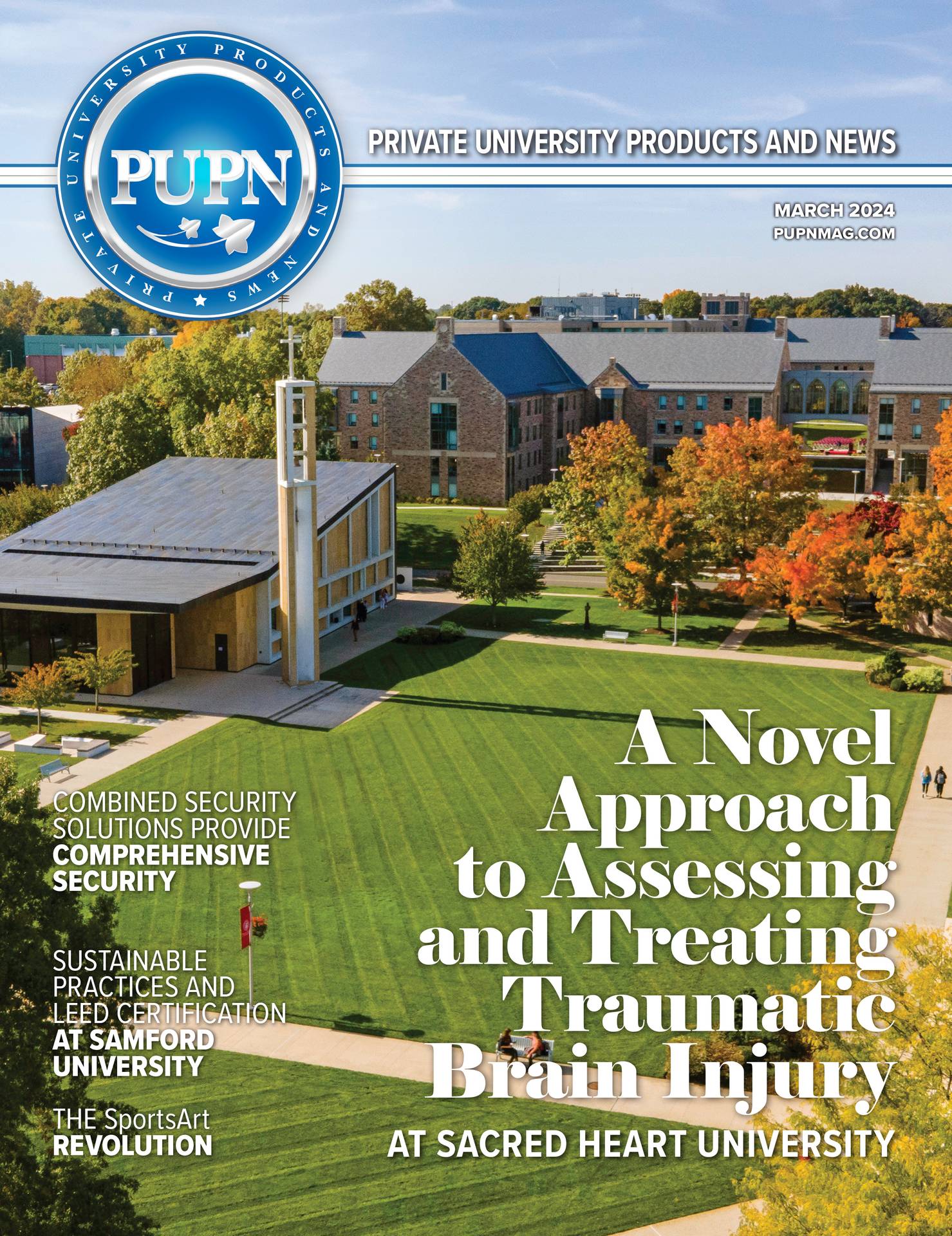Connectivity Tools for Higher Education: Continuing the Digital Narrative
In college settings, online education portals facilitate discussions, manage assignments, and distribute reading materials. These innovations have enabled institutions to modernize the school experience. Although educators have made great strides in raising the standard for education, their efforts have not fully achieved the goal of building a robust 21st-century learning infrastructure.
The Digital Classroom
The digital classroom should embrace integrated technologies that boost student connectivity throughout the day and once they return to their dorms. A combination of collaboration and communication tools can support learning for every student while increasing engagement. These technologies can also simplify tedious aspects of a professor’s experience, such as grade management and record keeping, allowing educators to focus their time and efforts on supporting student learning.
A true digital learning environment isn’t bound by the brick walls of a college or university campus. It should exist everywhere students can find a broadband connection. Most institutions already have incorporated some of these components into their learning environment, but continued innovation will build a comprehensive experience that supports student engagement and success.
Educators can employ a wide range of technologies in order to create a dynamic digital learning environment. Here’s an overview of the solutions that will help build a seamless experience for teachers and students alike.
Laser Projectors
Educators have used projectors for decades, but laser projection is a much more sophisticated technology that provides a better educational experience. The primary benefits of laser projection include higher contrast and resolution, improved colors, and the ability to scale images to very large sizes.
In a university lecture hall serving hundreds of students, laser projection can create a detailed, crystal-clear image that lecturers can use as an aid throughout their presentation. Laser projectors are also a perfect fit for theaters, gymnasiums, or other common areas where students gather for presentations or events.
Because laser projectors are easy to set up, educators can use them without wasting time to troubleshoot the connection. Many laser projectors require no waits to warm up or to load software, and some are technology agnostic, so they integrate well with any device.
Collaboration Tools
High-quality collaboration tools have been shown to support digital learning on several critical levels. They are a cornerstone of any digital learning environment, enabling students to work on group projects both in class and at home.
Designed to facilitate brainstorming and teamwork sessions, digital whiteboards and other collaboration tools enable students to work on projects and presentations together. They provide a shared canvas for drawing, annotating and designing, as well as features that enables image and file sharing, real-time document editing, and communication through chat and video conferencing.
Collaboration tools enable students to learn and engage through the intuitive touch-screen behaviors they have grown accustomed to through their own personal technology. Students can take a more active role in guiding their own education, and teachers can actively encourage participation by having students share their device screen to a whiteboard or other digital canvas. Professors can also use a collaboration tool to monitor and provide support to students.
Some collaboration tools are easy to integrate because they already work with the technology, content and solutions that schools are using. Plug-and-play solutions that require no additional drivers or software integrate well into college classrooms because a new instructor arrives in the room every hour.
Digital Displays and Signage
Digital displays and signs also support a wide range of learning environments. Digital displays are a perfect fit for classroom presentations, enabling small-group work and student collaboration.
Digital signs facilitate the distribution of news and other communications from the administration to the larger student body.
In addition to their ease-of-use and simple connectivity, modular signage solutions allow institutions to adjust hardware and features easily to address changing needs in computing technology, signal distribution, wireless data transmission and more. Solutions based on Intel’s open pluggable specification allow easy integration into a larger digital environment and minimize setup time and maintenance.
Widescreen Desktop Monitors
The traditional desktop computer remains a useful technology in the world of education, but its role is changing. Desktop computers offer increased value to students and educators when they’re integrated into a comprehensive digital learning environment.
Desktop computers in schools facilitate student collaboration while encouraging hands-on learning. Today’s widescreen monitors are the perfect classroom partner for desktop computers. Built with energy-efficient technology that offers better picture quality and higher resolution than their predecessors, these immersive displays will keep students engaged whether they’re doing homework, working on a group project, or following a digital presentation.
Building a Digital Learning Environment
Laser projectors, digital displays and collaboration solutions, and widescreen monitors provide educators the tools to build and enrich college digital learning environments. These solutions increase student engagement and support a high-caliber educational experience which is expected in the private college and university sector.
No matter what kind of digital learning environment educators want to create, hardware and software solutions serve both students and teachers by boosting connectivity while also being as intuitive and tech-agnostic as possible. These tools ultimately help ensure the attainment of learning goals.