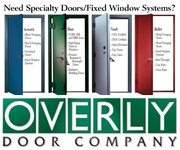However, safety is an ongoing process. It doesn’t happen all at once, and it should never be thought of as something that can be done once and then be left alone. Safety requires continuous adaptations to respond to the needs of your campus.
SUMMER
Reduce Noise and Minimize Misinformation A new school year brings new opportunities to improve processes and procedures for emergency communications. During a crisis situation, communications can quickly become muddled. Conflicting reports from social media, news outlets, and college or university officials can lead to unnecessary confusion and fear among students and staff. Having a system in place at the start of the semester that notifies an entire campus during an emergency can help keep everyone safe.
Seven Tips For Providing Clear Communications During A Crisis
1. Utilize a Single System – When a crisis occurs, time is of the essence. Safety and security personnel don’t have time to log in and out of different systems to send multiple messages. A single system that reaches everyone helps share vital information quickly.
2. Reach Multiple Devices – Your system should reach landline phones, mobile devices, desktops and even digital displays. Every available device that can reach your campus population should be utilized to inform them of the situation
3. Provide Regular Updates – Combat misinformation by sending customized follow-up messages after your initial alert goes out. Include more specific information about the situation and what steps students and staff should be taking to remain safe until it has been resolved.
4. Designate Groups – Use your notification system to determine who receives certain messages. During an emergency, everyone should receive an alert, but to help manage the crisis, instructional follow-up messages might only need to be sent to certain groups. Select these groups ahead of time for more efficient crisis management.
5. Build Message Templates – Prepare for any scenario by pre-building message templates. These messages can be sent immediately at the onset of a crisis to provide basic information that initiates safety procedures.
6. Send in Multiple Formats – Ensure you reach everyone by sending your notification in multiple formats. Phone calls, SMS texts, push notifications and emails make it more likely everyone receives your message during a crisis.
7. Gather Your Team – Certain systems will give you the ability to instantly bring together your crisis management team in a conference call. This is especially helpful when you need to connect campus officials who are likely in separate locations.
FALL
Awareness When Class Is In Session: In today’s world, the best way to reach people seems to be on their mobile device. It’s a direct line of communication that most people carry with them at all times. However, in some instances, people do not have access to their mobile device, hindering the spread of information during an emergency.
For example, on a college campus, a student is on the way to class and receives a text message alerting them to an emergency occurring on campus. He or she proceeds to class, but is unable to access a mobile device while class is in session. Similarly, the professor, who is moving ahead with instruction, is unlikely to access their mobile device during class. This means no one is receiving updates regarding the ongoing situation. They don’t know if it’s safe to leave the classroom or if they should lock the door. This inability to reach people can cause unneeded stress for students, and even incur unnecessary risk.
Deliver Emergency Communications Inside Classrooms Remote Activation: While being able to reach people when they don’t have access to a mobile device is important, it doesn’t mean mobile devices aren’t a good channel to send critical messages. Due to the size of a campus and the number of students, reaching people on their mobile devices is a popular method for emergency notification. Look for systems that can connect with other systems you already have so with a simple press of a button in an app you can send messages to all of your devices.
Confirmation Response: Another advantage of a system that can send to mobile is a confirmation response functionality. When sending your message, you can ask for people to respond saying that they are safe or that they need assistance. This can be particularly helpful when needing to send a message throughout campus.
Geo-Location: Some systems will also utilize GPS to establish an area of interest for emergency notifications. Using GPS coordinates, you can define an area that can include an entire campus or whatever area you think is pertinent. Then, using the GPS in people’s mobile phones, you can configure the system to send alerts to everyone inside that area, or be alerted when someone (like faculty) or something (approaching severe weather) enters the area.
WINTER
Know who is on campus: As the semester comes to a close, colleges and universities are working to make sure students get home safely, and campuses are secured for winter breaks. However, some students will be back sooner than others as some institutions offer shortened winter terms.
With a limited number of students, faculty and staff on campus during this time, it may not make sense to have the same emergency notification plan as the rest of the year. Understanding who is on campus and what kind of situations can occur during this time help keep everyone safe and informed.
Build The Right Group: The right notification system will give users the ability to create groups and designate zones to fit their needs. On college campuses this is used to reach every building, office, and person with critical information. During winter terms though, certain buildings may be closed, and large numbers of student and staff may not be on campus.
Set up groups specifically to reach those people, buildings and devices that will be in use during the winter term. This helps get the right information to the right people in the event of an emergency. It also prevents messages being sent to unnecessary parts of campus, and alerting people who would be unable to assist.
Assess For The Rest Of The Year: The end of the semester is also a good time to review your emergency communication plan. Examine what has been working and what can be improved. Use the winter break to test new procedures, features and scenarios and work on implementing new ideas throughout the rest of the year.
SPRING
Prepare For Severe Weather: Summer is coming, and with it, an increased possibility of severe weather. To protect students and staff, you need to develop efficient methods for monitoring potential weather events, and getting the word out to protect people when threatening weather approaches.
A notification system capable of keeping you and your staff informed wherever you are can help provide an answer to many of these questions by: Monitoring for alerts from the National Weather Service, pre-building messages and automatically notifying the right people when severe weather is approaching, allowing you to gather your safety team together to discuss response efforts, and sending emergency notifications to your entire organization via several different devices, such as overhead paging systems, IP phones, digital signs, iOS/Android devices, and more. One of the key components of this safety strategy is providing people with a location they should go to when severe weather approaches.
Prepare For An Influx Of Visitors: The school year is winding down, and college campuses are preparing for graduation celebrations. On many campuses, this is more than just a ceremony that takes place over a few hours. Some visitors will be on campus for several days before and after graduation day seeing graduates and helping them move out. While students will be familiar with emergency notification procedures and are likely connected to systems that send alerts, visitors do not have that luxury. If an emergency occurs during graduation weekend, higher education institutions need to have the tools in place that keep everyone safe, even if people are visiting campus for a short time.
An easy way to keep people informed is by reaching them on their mobile devices. Certain mass notification systems will allow visitors to opt-in to receive emergency notifications. Using mobile phones, they can text a number with a simple message to begin receiving emergency notifications via SMS text messages. Visitors can also register via a web browser.
From active shooters to severe weather, any type of emergency can occur at almost any time. When sending communications to students and families about graduation, include instructions for how they can register to receive emergency notifications. Include information on signs around campus during graduation weekend. It might also be helpful to include links to other safety resources and instructions to safe places on campus in the event of severe weather. Send a sample message to encourage registration, such as “To receive notifications during Graduation Weekend, text #GradDay to 555-555-5555.” Graduation weekend on campus can be hectic, so having a source that sends out instructions and reminders about events taking place can be helpful for visitors.